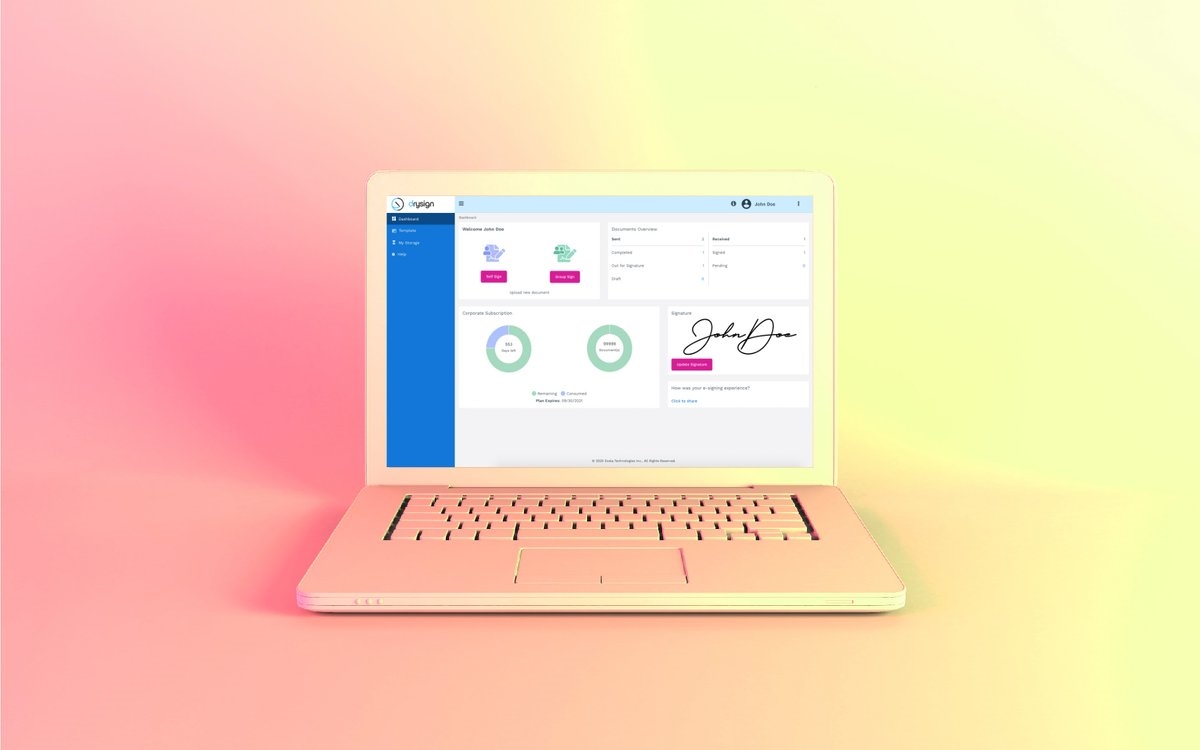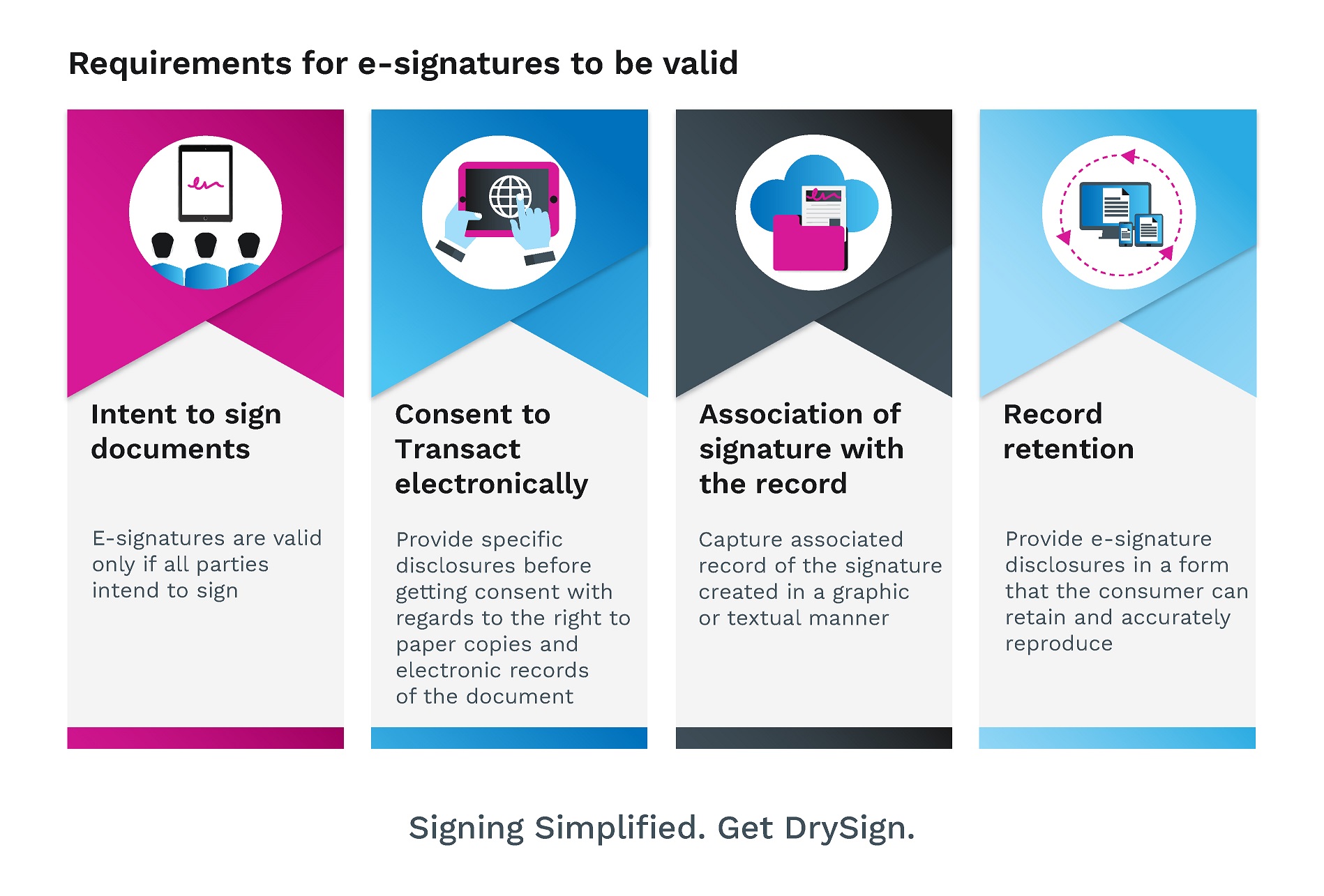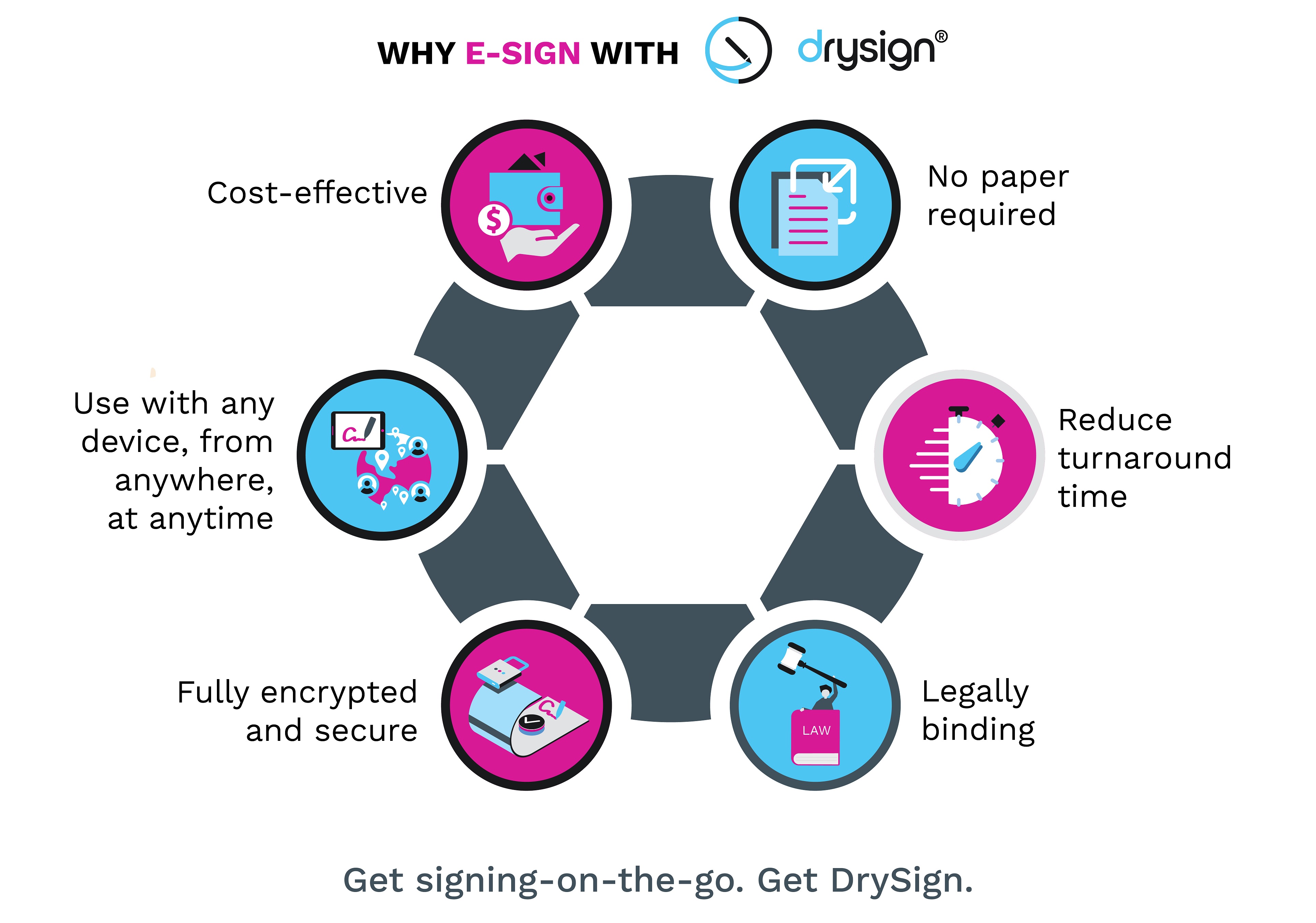Guide to Going Paperless with DrySign
Picture this; it’s one of those weekends after a long, tiresome week. Maybe you are looking forward to reading a good book or spend some quality time with your dear ones. But instead, you end up in a long queue holding a Manila envelope full of documents that are either signed or need a signature from some authority. This is especially true when there’s a visit to a government office or a bank lingering near the weekend. Wish there was a simpler way to deal with these signatures instead? With digital signature solutions like DrySign, you can forget about paper-clogged processes and move towards a smarter, greener tomorrow.
Paperless government offices
Government offices being riddled with paperwork have the most to gain by going paperless. With this in mind, federal offices are moving in the right direction with the paperless initiative. As of now, the federal government spends hundreds of millions of taxpayer dollars to print, scan, and store paperwork. An equal amount of effort and investment goes into the manpower and resources required to maintain the paperwork. As per the initiative, the government plans to go paperless by the end of 2022.
This means that the queues will be shorter and so will be the duration of the visits, if at all necessary. The eternal struggle to look for the right folder amidst a labyrinth of document cabinets will come to an end thanks to digital storage. Not to mention, the probability of your folder being mislabeled is also high. With digital signature solutions, your information will be protected by state-of-the-art cybersecurity measures.
Paperless banking
The banking sector has welcomed every ounce of digital transformative tech coming their way. With mobile and internet banking, most of the banking can be done online. However, when it comes to KYC (Know Your Customer) documents, opening a new account, or any other documentation bit, there still exists plenty of room for modernization.
We can now fill that gap and cover the entire spectrum of paperless banking using digital signatures. According to research by Forrester, we can open a new bank account in just 8 minutes! With digital signatures, banks can get rid of inefficiencies in preparing and reviewing documents, and also speed up processes like tracking and archiving.
Also read: Evolution of Digital Signature
Paperless insurance
The recent pandemic has pointed out the significance of health insurance. That covers the demand part of the supply & demand chain, which makes us address the main point of concern – endless signatures. The notion of signing a bunch of documents and filling forms seems overwhelming. This is where DrySign comes into the picture. Signing documents online not only saves you a great deal of effort but also reduces the processing time. As a consumer, you don’t have to go to the office and wait for an eternity for your turn to come. As an insurance provider, you save a lot of time and money by avoiding paper processing and manually collecting documents. All in all, it’s a win-win situation for paperless insurance.
Grass is always greener on the paperless side
Implementing a digital signature solution can help save around 2.5 million trees in less than 20 years! Looking at the current landscape of business operations, it is apparent that digital transformation is inevitable. With DrySign, let’s go paperless and head towards a greener tomorrow while saving our precious time on Earth.
Sources:
https://www.globalgovernmentforum.com/us-federal-agencies-to-go-paperless-by-2022