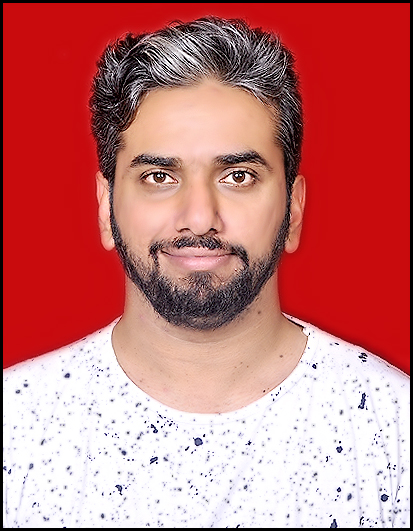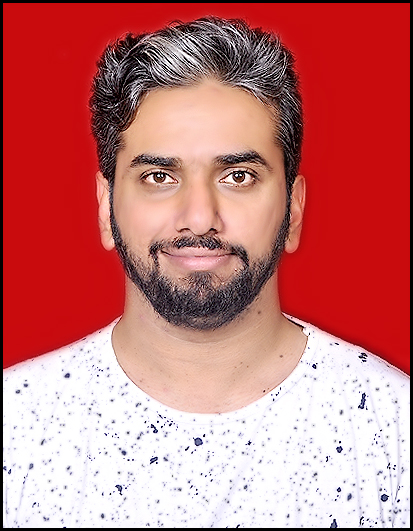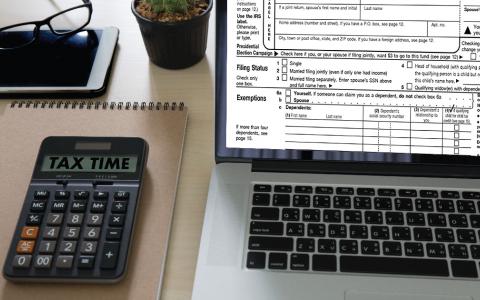Electronic Signatures: Simplifying Workflows for Law Firms
The legal industry is traditionally monetized by billable hours – one of the most critical goals of any law firm is to augment billable hours. However, for the most part, lawyers, legal interns, and other professionals attached to the field of law are held back from achieving their goals because of manual processes, paper-based workflows, and legacy technologies. These time-consuming elements force law firms to get mired in low-value tasks instead of prioritizing customers and revenue generation.
In the paper-intensive legal industry, attorneys and clients often need to get contracts, agreements, court documents, etc. signed. But the hassle of manually scanning, printing, and signing papers leads to a massive waste of time and resources.
The legal industry is foreseen to reach $908.26 billion by 2025.
With the legal industry growing at a breakneck speed and the heavy reliance on paper-based processes, law firms are more likely to be one of the most comprehensive paper users.
A single lawyer generates 20,000 to 1,00,000 printed pages annually.
The above numbers show that the growing demand for legal services directly impacts physical paperwork. However, technological advances such as electronic signatures can help bring down this insane volume of paper-based workflows while at the same time streamlining processes. Electronic signatures let law professionals sign documents online without needing physical paper. Moreover, documents signed using eSignature technology are secure, easy to manage, and legally valid. It eliminates the danger of data loss, theft, missing documents, or contract misplacement. Here’s how law firms can benefit from the use eSignature and improve their business bottom line.
Why do law firms need electronic signatures?
Adopting an electronic signature solution improves customer experience. Your clients can sign and share any document or sensitive agreement from the convenience of their location, irrespective of the time zones. Moreover, cloud storage offers easy and secure access to your documents, enabling you to sign on the go.
-
Protect client data
Since law firms retain a large amount of confidential data for clients and employees, they are always on the target lists of cyber attackers. Electronic signature solutions integrate end-to-end security into your documentation, protecting sensitive information from being stolen or lost. In addition, an electronic signature solution allows you to store documents on the cloud so that you never miss out on important deals. Moreover, some leading electronic signature software, such as DrySign, provides real-time mail trails and notification features to keep you up-to-date at all times.
-
Reduce costs
More paper-based workflows mean more unnecessary costs involved. Traditional wet signatures comprise not only paper costs but also additional expenses such as printing, scanning, transport, fuel, ink, storage, and environmental damage. Moreover, there is a risk of data loss or theft, which can lead to reputational damage and sometimes cost you a fortune. Lucky for us, online signatures are there to ease this burden. By integrating eSignature software into the legal processes, law firms can save high costs and time.
-
Streamline legal processes
With several clients, different contracts, countless agreements, and extended working hours involved, it can get overwhelming for law firms to streamline their processes, and it is challenging to maintain a count or track of documents. Furthermore, after COVID-19, it has become crucial to adopt remote or hybrid work cultures. And working in such stringent situations can only be simplified with eSignature technology – you can easily manage signing and documentation tasks and streamline processes. Moreover, as you no longer have to spend time and resources unnecessarily on document signing and management, you can focus on higher-priority tasks ensuring client satisfaction and higher revenue.
-
Avoid regulatory fines and malpractice suits
Now that we have established that law firms deal with countless confidential documents daily, it is critical that they adhere to security standards and protocols. Failing to do so can lead to a severe loss of reputation, regulatory fines, and malpractice suits.
Introducing eSignature technology in your processes reduces the risk of data breaches, ensuring end-to-end integrated security. Lastly, the fewer documentation errors, the fewer the chances of regulatory fines for the law firm. It is a win-win.
-
Enhance communication with clients and legal partners
Moving with modern market trends is necessary in today’s ever-evolving business world. Unfortunately, any organization that is stubborn to transition from the legacy mindset of traditional wet signing often finds itself at the frustrating end of extended waiting times for documentation. And this can cost you countless crucial hours. In addition, if most of your time is spent on follow-ups, you can never establish good communication with your clients or legal partners.
Communication, as we know, is the key to success! And eSignatures help you achieve that success. Integrating electronic signatures allows you to get real-time updates on your critical documents and send notifications or set reminders for up-to-date documentation. In addition, setting up transparent workflow processes for daily documentation allows you more time with your partners and clients, driving efficient and foolproof collaborations.
-
Improve customer experience (CX)
Providing an exceptional customer experience is something every organization strives to do these days. Customers are crucial for the growth of your business. Imagine your client has stringent timelines, and your age-old signing process takes forever to process documents. This situation would make your client lose interest in your services, impacting your brand image or reputation. A negative review is the last thing anyone needs in today's social media-loving customers base.
Adopting an electronic signature solution improves customer experience. Your clients can sign and share any document or sensitive agreement from the convenience of their location, irrespective of the time zones. Moreover, cloud storage offers easy and secure access to your documents, enabling you to sign on the go.
-
Better the planet
Going paperless with online signatures saves you from many pains, like waste of valuable time, high costs, and the risk of loss and error. However, the most significant benefit it gives any organization is the power to reduce its carbon footprint in a big way. With reduced paper usage, an organization can minimize the use of electronics such as printers, scanners, and shredders, reducing energy use and waste paper. In addition, a firm can do away with files, folders, stapling pins, plastic binders, etc., most of which end up in our oceans, polluting them and permanently harming marine life.
A tiny shift to an electronic signature solution like DrySign in an organization can have a massive impact on the environment.
Also Read: E-Signatures: Here to stay? Or on their way out?
What to consider when choosing an eSignature solution for your law firm
Though eSignature technology can do wonders for your business, you must choose the one unique to your specific business requirements. Here are factors to consider while selecting the best eSignature solution for your law firm:
-
User-friendly interface:
Of all the things lawyers need to worry about, an eSignature solution must be the least. A complicated interface that confuses instead of simplifies is undoubtedly the wrong choice. While deciding which solution to pick, ensure that it is easy to use and navigate and doesn't need additional expertise.
-
Security :
Security is of utmost importance to any business. And as law firms deal with countless sensitive data, safety matters the most. So choose a solution provider that has the best security practices in place.
-
Flexibility :
In today's stringent working scenarios, it is crucial to find a flexible eSignature solution that can work the best in any situation. Whether you work from home, overseas, or are on vacation, you must have secure access to your documents.
-
Legitimacy :
Any electronic signature solution you lock down on must comply with eSignature laws unique to different countries to cater to cross-country operations efficiently.
The Bottom Line
If you work in the legal industry and have yet to introduce eSignatures into your workflows, you may be missing out on one of the biggest game-changer solutions taking over the corporate world. An electronic signature solution can help automate manual paperwork, save countless hours and high costs, and integrate high security in your confidential documents. Talk to our experts to discuss your unique business requirements and get started with a plan accordingly. Start DrySigning now!
DISCLAIMER: The information on this site is for general information purposes only and is not intended to serve as legal advice. Laws governing the subject matter may change quickly, and Exela cannot guarantee that all the information on this site is current or correct. Should you have specific legal questions about any of the information on this site, you should consult with a licensed attorney in your area.