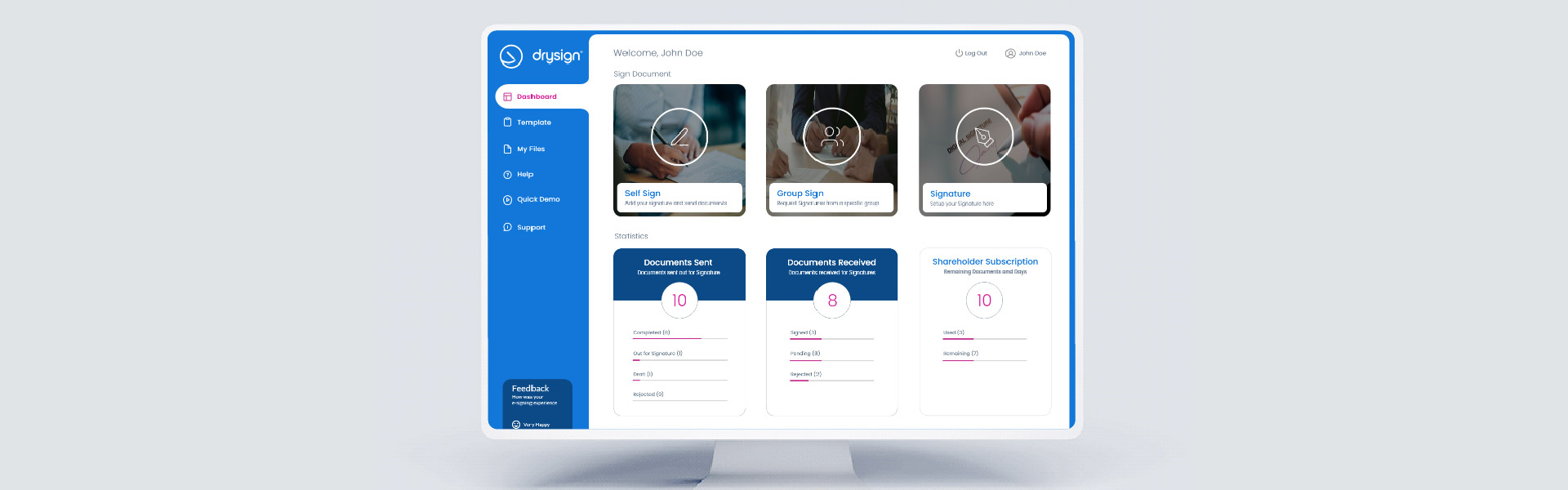
DrySign 2.0 | E-signatures for the future
In a world that's increasingly moving towards digitalization, electronic signatures (e-signatures) have become an essential tool for businesses and individuals alike. They offer a convenient and secure way to sign documents without the need for physical paperwork or face-to-face meetings. As the demand for e-signatures continues to grow, it's essential to keep up with the requirements of users as well as the latest trends and upgrades to stay relevant and competitive. Failure to do so could mean falling behind the competition, losing customers, and missing out on potential opportunities. DrySign, our online digital signature solution, has launched a fresh, new version called DrySign 2.0 with a host of new features and improvements!
One of the platform's first and most noticeable changes is its cool new design and aesthetic. DrySign 2.0 brings forth a sleek, modern look to impress users. The color scheme has been updated with more calming tones, making it more visually appealing and engaging. The new design also features more white space, giving the interface a cleaner and minimalist feel. Another upgrade is the new rounded corner UI added to the platform's user-friendly design. The rounded corner UI in DrySign 2.0 is an intentional design approach that creates a softer, more approachable aesthetic. This design approach helps reduce visual clutter and creates a sense of flow and continuity throughout the platform.
In addition, the intuitive interface is simplified and designed to guide users through the signing process, making it easy to understand and use, even for those new to e-signatures. A well-designed user interface (UI) can make all the difference when it comes to user experience and overall satisfaction. DrySign 2.0's intuitive UI is designed with the user's needs and expectations in mind and is organized in a logical and predictable way. It includes clear labeling, simple navigation, visual cues, and task and goal-based navigation. Clear labeling ensures that users can quickly identify what they need to do, while simple navigation makes it easy to find their way around the platform. Visual cues, such as icons and color coding, help guide users through the signing process and make it more visually appealing. The task and goal-based navigation also focuses on the user's end goals, making it easier for them to complete tasks efficiently and effectively. All these features work together to create an intuitive UI that helps users sign documents with ease and confidence.
In addition to the visual upgrades, DrySign 2.0 now complies with section 508 of the Rehabilitation Act. This means that the platform is accessible to differently-abled users, including those who use assistive technologies like screen readers or magnifiers. Furthermore, the platform meets the scoping and technical requirements for ICT under the Revised Section 508 Standards, making it compliant with federal regulations. By complying with Section 508, DrySign 2.0 ensures all users can access its features regardless of their abilities, providing a more inclusive user experience. In addition, existing compliance with ESIGN and UETA makes DrySign one of today's most coveted online signature generators.
Another significant improvement in DrySign 2.0 is the addition of accessible e-signatures. This feature allows users to sign documents using an electronic signature that is accessible to differently-abled people. For example, users can choose to sign with a signature stamp, a digital signature pad, or even by typing their name in a customized font. This feature ensures that all users can sign documents with ease and confidence.
Finally, the Seal Feature is one of the most exciting new features of DrySign 2.0. This feature allows businesses to add a company seal (in .png or .jpeg) to their signed documents, giving them an added level of authenticity and professionalism. In addition, the seal can be customized with the company's logo, name, and other relevant information and is a great way to help build trust with customers and partners.
The introduction of the new UI in DrySign 2.0 has made the platform more than just functional; it has transformed it into a tool that is both useful and usable. By incorporating user-centered design principles, DrySign 2.0 has become a desirable platform that users want to engage with. In addition, implementing compliance with section 508 of the Rehabilitation Act has made the platform accessible to all users. The rounded corner UI and company seal feature also adds an extra level of credibility to the platform, helping to build trust and establish DrySign 2.0 as a reliable and professional e-signature solution. By focusing on creating a UI that is Useful, Usable, Desirable, Credible, and Accessible, DrySign 2.0 has become an online signature generator that meets the needs and exceeds the expectations of its users while also staying ahead of the competition.
Whether you’re a small business owner, a legal professional, or just someone who needs to sign documents on a regular basis, DrySign 2.0 is definitely worth checking out!
DISCLAIMER: The information on this site is for general information purposes only and is not intended to serve as legal advice. Laws governing the subject matter may change quickly, and Exela cannot guarantee that all the information on this site is current or correct. Should you have specific legal questions about any of the information on this site, you should consult with a licensed attorney in your area
Found this interesting? Share on your socials to let others know:
